Accounting for Media in the Production Schedule
This blog series offers a multi-disciplinary approach to achieve the best practices for collaboration in the creative and production process of incorporating digital media into live performance.
It is important for the Producer and Production Manager to understand the general workflow of a Media Designer in order to thoughtfully and effectively integrate media into the production schedule. It is also vital to allocate a realistic budget as early as possible, so that a designer can coordinate the correct equipment and present design ideas that take into account the limitations of the budget. Keep in mind that media design can be varied and have diverse workflows depending on the approach, needs, constraints, and goals of the production. It is vital to fully comprehend what the specific media design for your show is trying to achieve in order to specifically create the calendar. That being said, there are some general things you can expect most designs to share.
When including media into a production, here are some key things for the Producer and Production Manager to consider:
- Understand, as best as you can, how the design will be implemented. A basic question might be, “what type of content is it and how will it be created?” Will most of the content be 2D or 3D animations or video production with actors? These answers will help guide you in scheduling. For example, if the Media Designer is creating pre-recorded videos, it is imperative to remember that these video shoots are mini productions. A video shoot often requires all of the same departments (talent, set, props, costumes, hair/makeup, lighting, sound, etc.) that are already working on your show, plus the addition of camera, post-production, locations, etc.
- Decide how the videos will be created. It is not okay to assume that your Media Designer is going to do every job that a video shoot requires. Sometimes they can, if the shoot is small enough. But sometimes they can’t, because the shoot is too large. You need to decide if the video shoot will be using the same designers and technicians who are working on the production or will you hire additional designers and crew? Who is directing the actors? When do they rehearse? All of this needs to be considered and planned for accordingly in the schedule, since we are now planning a video production within a stage production. So, you have to put on your video production manager hat and plan on scheduling preproduction, production and post-production of a video shoot. It isn’t fair to simply assume the Media Designer will do all this.
- Coordinate the video production schedule inside the show’s master schedule. If the Media Designer is using specific things that are also being used onstage, such as the same props or costumes or puppets, etc., the due dates of those items from the various theatre production departments need to be due earlier than normal, to fit into the video production schedule. You also need to make sure that the director and actors actually have time to rehearse a scene that is going to be recorded. They can’t just show up to a video shoot unrehearsed.
- Like anything else in scheduling, you need to work backwards. So make sure you leave enough time after shooting to edit the video, add effects, etc. and then export it to have it ready for playback in tech.
- Understand how the Media Server is being used. Some media servers are easier and faster to program than others. Is your production using a media server that takes a longer time to program? Be sure to factor that into your schedule. Will the content be rendered and played back mainly as is? Or will there be many different assets that are composited together and manipulated live via the media server? The answer to this question means a great deal of difference in the time it takes to program a show. For instance, if little effects or compositing is happening to content and the playback system is Watchout or QLab, programming the show will be quicker than if there are a number of assets that need to be composited together and real time effects applied in the media server using a system such as Isadora, Green Hippo or Touch Designer.
Having interactive media in the rehearsal hall changes the schedule of not only when content is due, but also the programming of the playback system.
What about media in the rehearsal hall? Is the production using interactive media? If so, a media system will need to be installed in the rehearsal hall. This means you now have to schedule time to install/strike the rehearsal system, as well as allocate a technician/operator (or assistant designer) to be present at rehearsals. The rehearsal schedule needs to consider when media will be used and should be reflected in call times, etc. The director and designer must work together to come up with a schedule, so that working drafts of the media content are ready and can be programmed for playback in rehearsal. Having interactive media in the rehearsal hall changes the schedule of not only when content is due, but also the programming of the playback system.
There is often a lot of overlap between departments and this needs to be accounted for in the master schedule. Every designer works differently, so I can’t speak for all of us. But it is my experience that for most designers, we usually need to know and understand how the media will be displayed onstage before we can really start the nitty-gritty of content creation. It matters if we are creating one large image that will be displayed across four smaller surfaces vs. one giant surface. So, before I can really begin my work in earnest, the set design must be determined.
There is also a tremendous amount of overlap with sound. If a video is prerecorded, not only does it need to be clear who is going to record sound on set, but who is going to edit and master the sound? How will the sound for a video be played back in the theatre? Who is responsible for what affects your master schedule. Be sure to consider all the overlaps, including whether lighting and media can work at the same time, or if you can share the same crew.
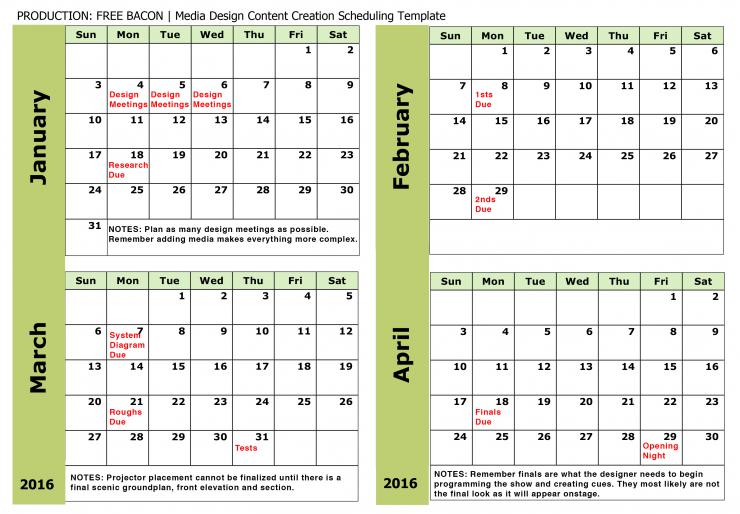
Below I have broken down the key aspects of the media design content creation workflow to help with planning schedules.
- Research: The Media Designer shows examples of inspirations, much like other departments.
- Media System Diagram/Plot: What gear will be used, how it is set-up and where projectors, etc. will be placed. (Note: final projector placement cannot be completed until there is a final scenic ground plan, front elevation and section).
- Roughs: Sketches and/or simple storyboards.
- Tests: Testing various surfaces if using projections, etc.
- Firsts: The first pass at content.
- Seconds: The second pass at content.
- Final: The final content.
The less you pay your designer and the shorter the production timeline, the less of these items you can reasonably expect delivered. If a designer only has five weeks to deliver everything, you are probably not going to see all the above listed items because there just isn’t enough time. So, be reasonable and be sure to set clear, mutually agreed upon expectations.
Up Next: Accounting for Media in the Production Schedule Part 2

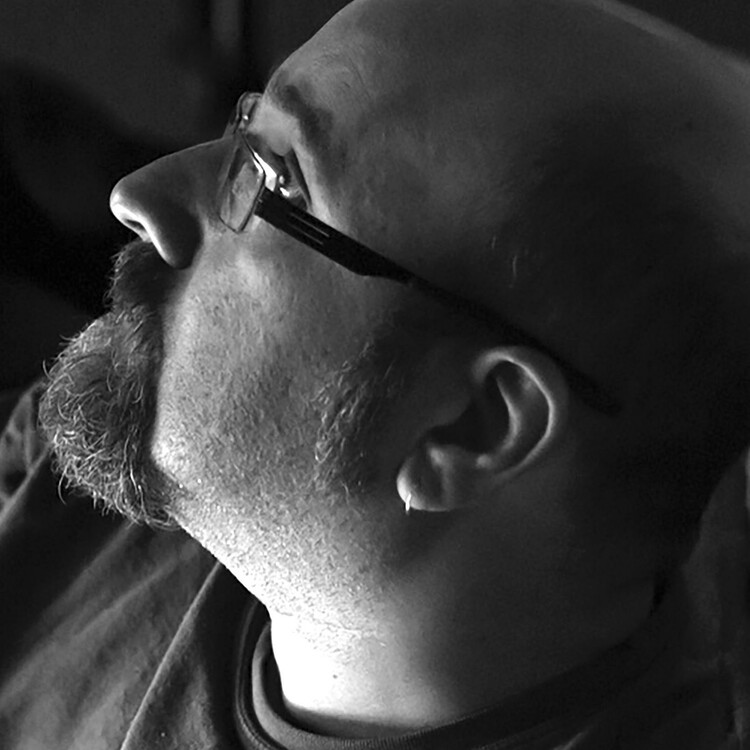








Comments
The article is just the start of the conversation—we want to know what you think about this subject, too! HowlRound is a space for knowledge-sharing, and we welcome spirited, thoughtful, and on-topic dialogue. Find our full comments policy here