At HowlRound, we have been receiving many inquiries about how organizations and artists can adapt their cancelled in-person conferences, panel discussions, and talks to an online format during this moment of physical distancing due to the COVID-19 pandemic. In the past few weeks, HowlRound TV has supported and peer-produced several examples of physical distancing conversations and performances. Each one is different in what it requires but there are some basic things to know before beginning. I am going to describe how one of them was done from the technical producing perspective.
This is just one workflow outlined here, and we are in a process of continuous learning so would appreciate your ideas for alternatives in the comments section below. Non-commercial, commons-based open-source software solutions are most welcome.
Long-Term Impact of the Physical Distancing Livestreaming Model
The physical distancing livestreaming model can be summed up as a video conference that is made publicly and broadly available to viewers through a livestreaming video player. Viewers do not need to join or log into a video conference meeting, instead they simply click “play” on a live video player to watch and listen.
Service organizations that serve the professional arts fields and that were in the habit of gathering people via air travel for large meetings and conferences are now currently forced to radically rethink and redesign their gatherings using video conferencing methods. This rethinking is one of the positive, prosocial, and proecological aspects of the COVID-19 crisis. Our field’s gatherings will be lower in carbon emissions, potentially more democratic and accessible in terms of participation, and more aligned with the overall necessity of downscaling our carbon-intensive activities, such as air travel, which a post-carbon future demands of us all.
Though much of the hardware, software, and institutions of the internet are not “green” and are very much part of the extractive economic and social paradigm, in the near-term they can be powerful communication and community organizing tools to help transition us and evolve us into a new way of organizing our artistic fields. Based on what I’m hearing from forward-thinking managers in arts institutions and independent artists who are most negatively impacted in this moment, rebooting the unjust and ecocidal business-as-usual system at the end of this pandemic is not at the top of anyone’s agenda, and I’m hopeful that will be true. Though difficult, and for many catastrophic, we’re also in a moment of learning and positive evolution. I believe we’re finally figuring out how we can connect more while traveling less.
This rethinking is one of the positive, prosocial, and proecological aspects of the COVID-19 crisis.
Accessibility Features
In this moment when there is much panicked energy around producing an online event, one aspect organizations should prioritize is accessibility for Deaf and disabled artistic communities. As these communities are generally ignored during stable times, it is even more incumbent on organizations to include the most marginalized now. Three features should be considered:
- Live captions
- Sign language interpretation
- Closed captions
Live captions are written by professionals who remotely receive the audio in real-time as the event is happening (for example, via video conference), and then type what they hear into a software that displays text on a webpage. This text can appear in an embeddable widget box (an HTML iframe) on your website underneath your livestream video player. The company we use is the United States–based nonprofit National Captioning Institute, and there are many other companies around the world that offer this service. We do not recommend software-written live captions as they are never as accurate as a well-prepared professional live caption writer. The cost for us is generally $175 USD/per hour (pro-rated per 15 min increments).
Sign language interpretation can be done remotely via video conference and can be done by firms that provide a service called Video Remote Interpreting (VRI). American Sign Language (ASL) is the most common language in anglophone United States and Canada. Most other countries have their own local sign language. If your event is international, you could hire several different interpreters to sign in different languages. We are always seeking to engage values-aligned firms who actively promote racial and cultural diversity of their interpreters, so if you know of any, please let us know in the comments below. The cost is generally $160 USD/per event ($80 USD/per hour, two-hour minimum booking).
Closed captions in this context means captions or subtitles that you can turn on or off and that get written after the event when there is video recording available. The best closed captions are written by people, not software. We use the company Rev.com, though there are many other options such as the United States–based nonprofit Amara. The cost is generally $75/per hour, billed per minute of video.
Example Event Breakdown
HowlRound’s livestreamed event “Come Together: The Art of Gathering in a Time of Crisis (ASL & Captioned)” is one example of a physical distancing livestream model, which I’ll explain in detail below.
Here is a screen capture of the event as it was happening live:


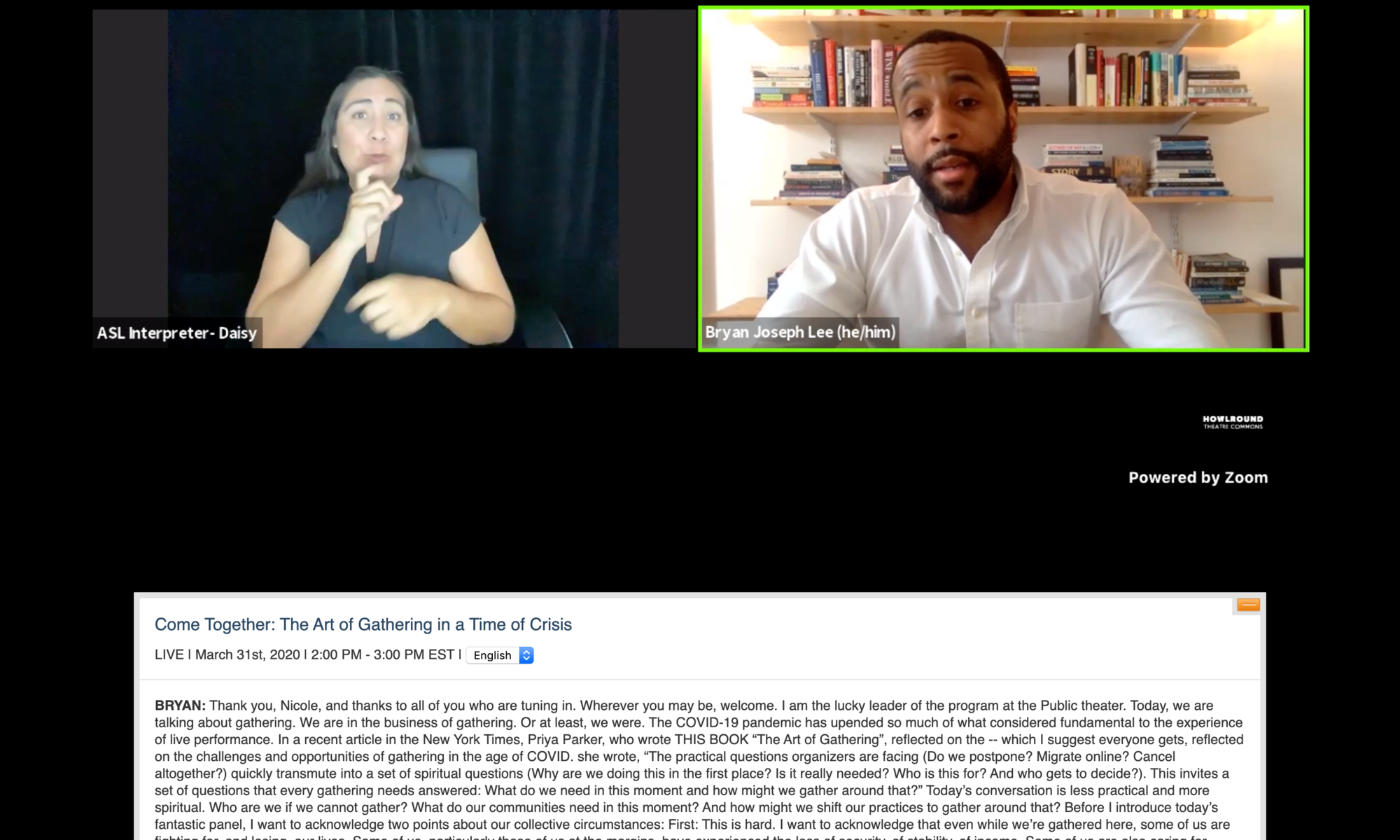
Comments
The article is just the start of the conversation—we want to know what you think about this subject, too! HowlRound is a space for knowledge-sharing, and we welcome spirited, thoughtful, and on-topic dialogue. Find our full comments policy here
We've ran into an issue with zoom when providing language translation. They do not offer language choices for Somali or Hmong languages.
I am looking to create an online event for my product, I need your information to share and useful, Thanks you.
Thanks for this! It's so clearly outlined and will be helpful for upcoming experimentation.