A teacher of mine once said that a show looks best when it’s in the dumpster out back.
We’ve all seen it. The curtain closes on a fabulous production, and suddenly an army of stagehands wielding crescent wrenches and power drills emerges from the wings. What was once a world of magical storytelling is quickly reduced to shrapnel and splinters, burnt-out lamps and half-melted gel, and shreds of fabric and thread. The stage becomes empty as the evidence is dumped out in a process that is repeated at performance venues around the world.
Beyond the stage, huddling over their computers beside a tower of printer paper, are the stage managers. Their strike tends to be a bit different. Rather than destroying what was built, they file it. But how much waste did they just create? Months of work on a production boil down to an archive book of impressive proportions, which—along with the paper used during pre-production, rehearsal, and tech—accumulates to an almost embarrassing amount. Just because our discarded materials don’t fall into the dumpster doesn’t mean they aren’t wasteful.
Does this have to be our reality? As a stage management graduate student, what can I do to make my productions more sustainable? Stage managers tend to be creatures of habit, but how can we develop new Earth-friendly practices?
We live in the age of technology. Nearly all of us carry computers in our pockets; and if there is an app, there’s usually a way. It stands to reason that stage management tools can center technology as well.
On a recent production of Jaclyn Backhaus’ Men on Boats at the California Institute of the Arts, my stage management team and I dedicated ourselves to making our production as sustainable as possible. As the production stage manager, it was my responsibility to lead these efforts by example. Our journey began with research about what tools are available to us and how best to use them. We discussed this with the producer and director, explaining that while we would print things if requested, our team was going digital. We were met with resounding enthusiasm from the entire production team.
Stage managers tend to be creatures of habit, but how can we develop new Earth-friendly practices?
A Green Show Starts with a Green Mindset
As part of our pre-production work, we created electronic production packets rather than printed folders. The packet included essential information such as the production calendar, contact sheet, and school policies. I made the documents in Microsoft Word, converted them to PDF, and then combined them into one packet using ilovepdf. While we are an institute rather than an Actors Equity Association-affiliated production, each show within the School of Theater elects a non-equity deputy for stage management and actor representation. For this, I sent the deputy election form to our cast using the sign-and-fill feature in Adobe Acrobat. We collected emergency contact and safety information through Google Forms and deleted that information immediately following the production. No need to shred!
Throughout the production process, we printed only what was directly asked of us, rather than creating excess paper waste by printing more than was really needed. Regarding scripts, we asked the cast if they preferred a printed 8½’’ by 11’’ script or the Dramatists Play Service edition the school had already purchased; all of them preferred the booklet over looseleaf. We traded our cork-and-pin callboard for an all-digital callboard using Milanote. While the software Virtual Callboard is an excellent option for large companies and educational programs, we enjoyed Milanote particularly for its ability to design, just like using a physical corkboard. We were able to select colors, fonts, and shapes, and move things around on the board in whatever arrangement we wanted. The callboard was accessible via links found in each email, daily call, and rehearsal report. Rather than having to go to the theatre in person to see the callboard, anyone could reach Milanote from anywhere they might take their phone—without having to download an app.


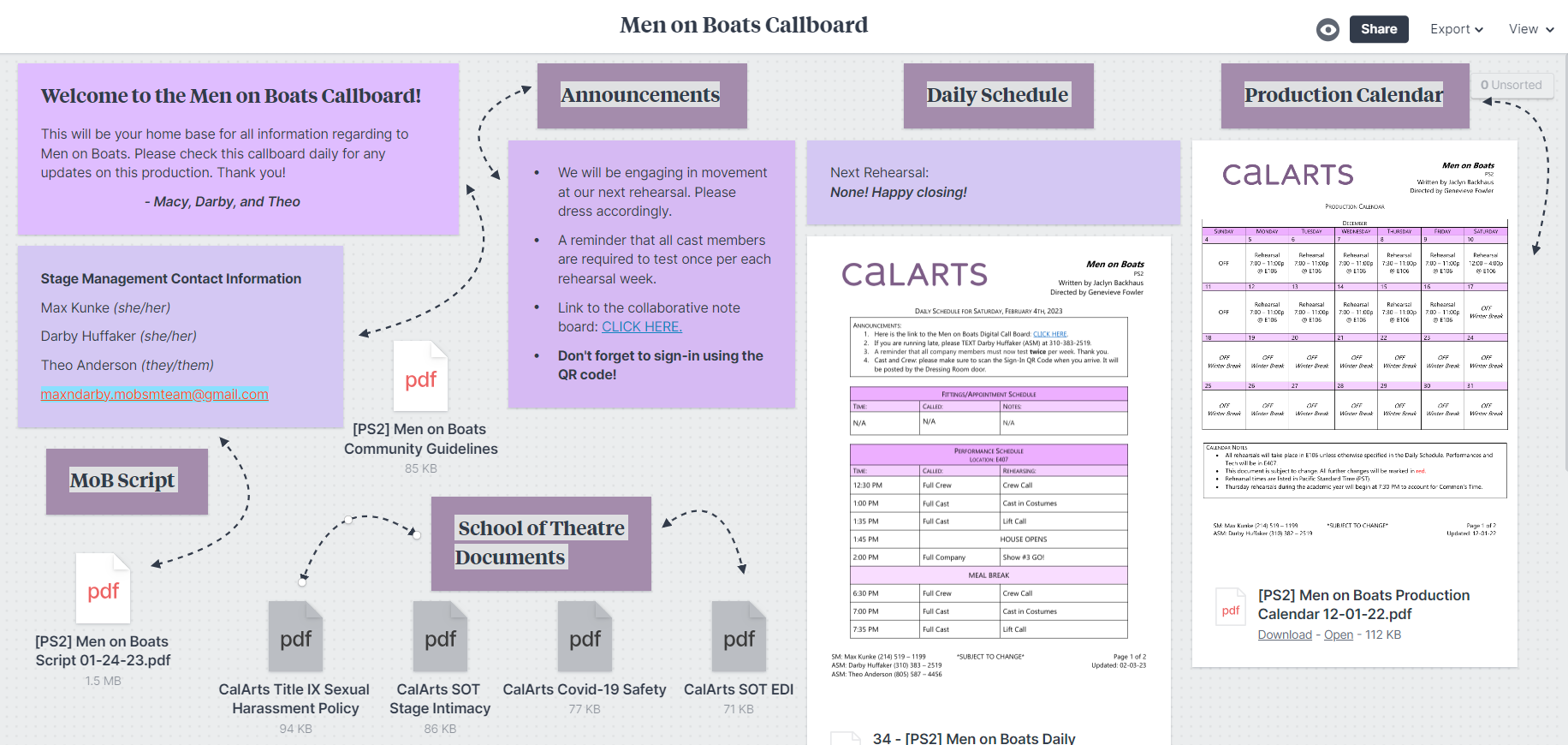
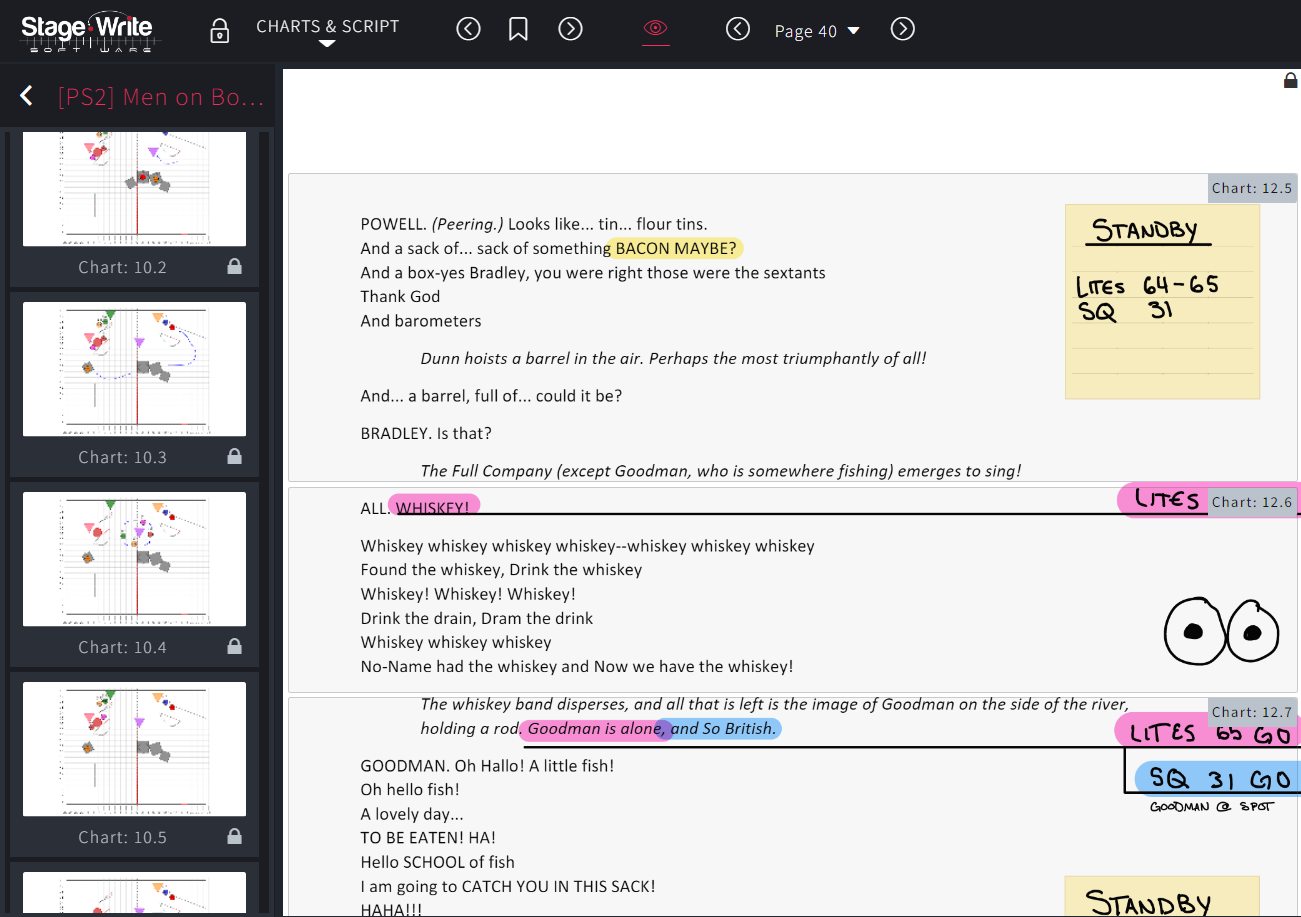
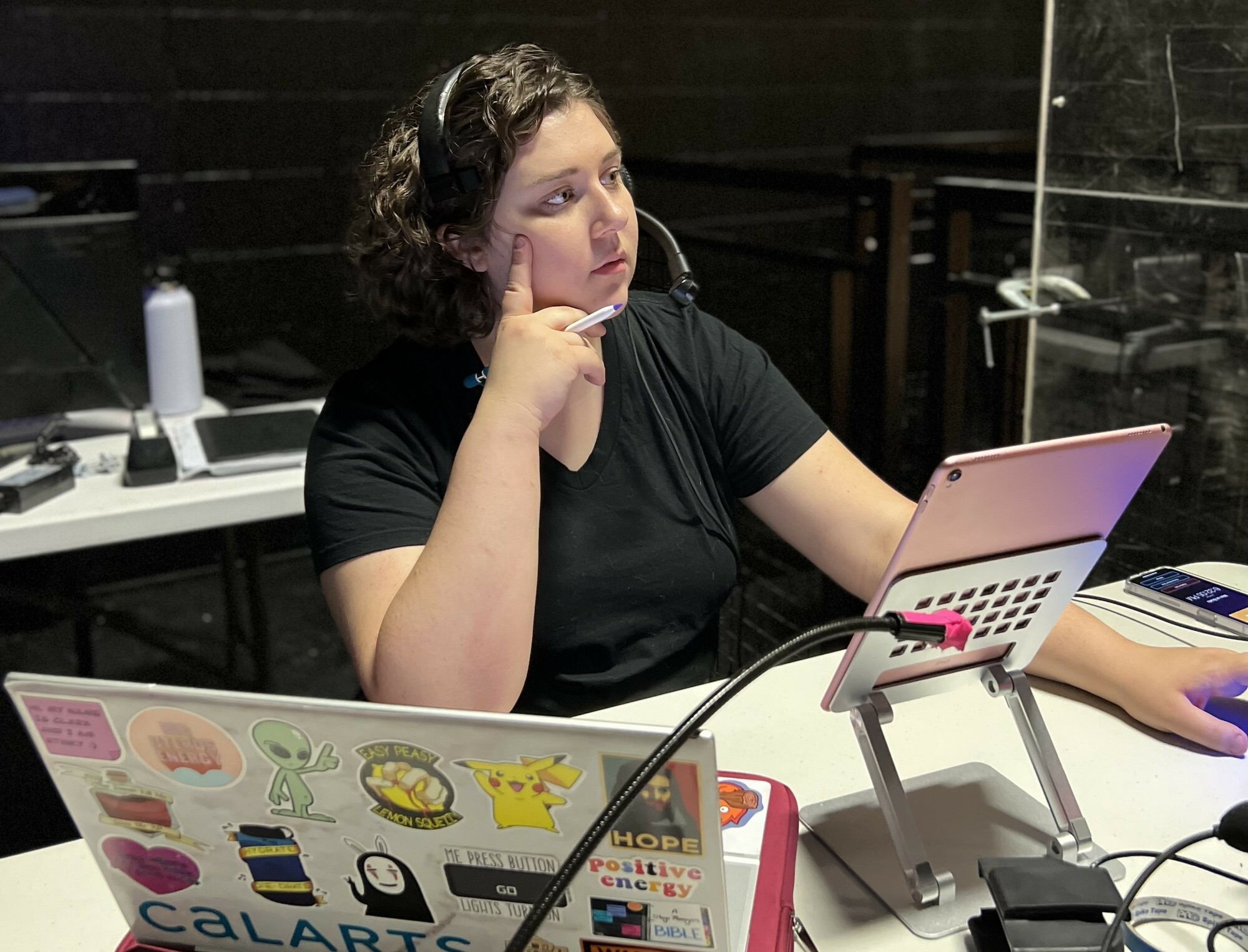











Comments
The article is just the start of the conversation—we want to know what you think about this subject, too! HowlRound is a space for knowledge-sharing, and we welcome spirited, thoughtful, and on-topic dialogue. Find our full comments policy here